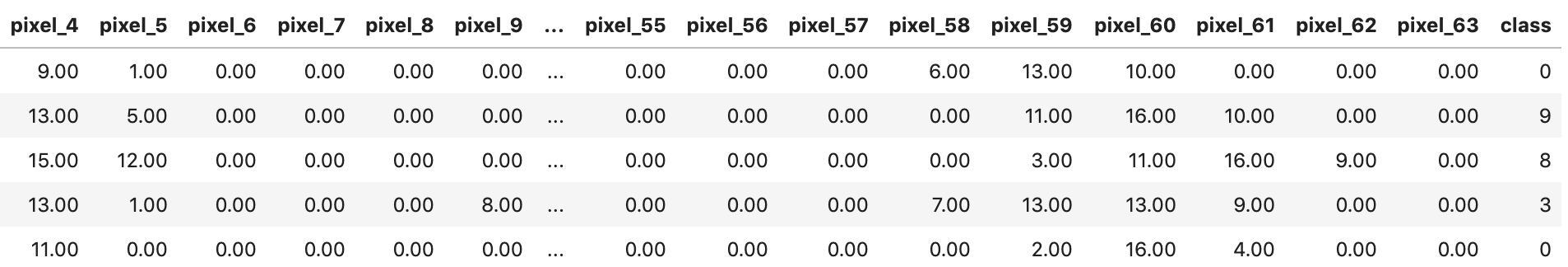Quickstart¶
Please see Installation and Authentication before starting.
Microsoft Azure CLI¶
The following code shows how a2ml can be used with Microsoft Azure and Auger AutoML providers to perform a regression task against the Moneyball dataset.
Dataset¶
Moneyball is a baseball dataset from kaggle. The moneyball dataset can be used to build many different models as described in more detail. The goal of this exercise is to find a highly accurate model to predict the number of runs scored(RS) a MLB team will have.
The dataset will be imported to Microsoft Azure and Auger AutoML providers without any data wrangling.
A quick look at the data.
import pandas as pd
df = pd.read_csv('baseball.csv')
df.head()
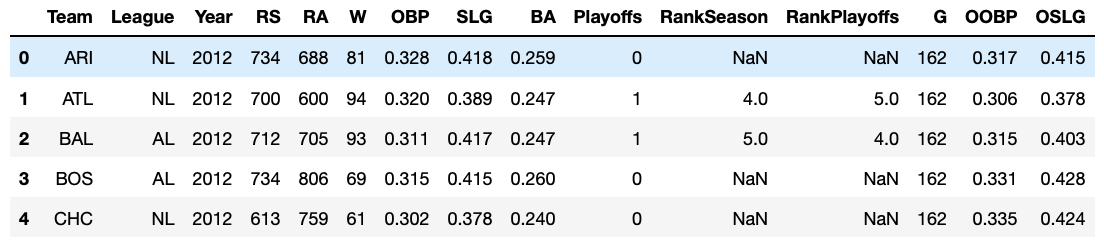
The main features that will be used.
feature |
description |
|---|---|
RS |
runs scored |
RS |
runs scored |
OBP |
on base percentage |
SLG |
slugging percentage |
BA |
batting average |
OOBP |
opponent’s on base percentage |
OSLG |
opponent’s slugging percentage |
W |
number of wins in that season |
Project Setup¶
Inside of a terminal create a new a2ml project.
$ a2ml new moneyball_project
[config] Created project folder moneyball_project
[config] To build your model, please do: cd moneyball_project && a2ml import && a2ml train
$ cd moneyball_project
$ ls
auger.yaml azure.yaml config.yaml google.yaml
To configure Microsoft Azure and Auger providers, open config.yaml.
name: moneyball_proj
providers: auger,azure
source: baseball.csv
exclude: Team,League,Year,RankSeason,RankPlayoffs
target: RS
model_type: regression
experiment:
cross_validation_folds: 5
max_total_time: 60
max_eval_time: 5
max_n_trials: 10
use_ensemble: true
The highlighted lines are where manual changes have been made.
Import¶
To import the local Moneyball baseball dataset.
$ a2ml import
[azure] Creating moneyball_proj
UserWarning: The resource group doesn't exist or was not provided. AzureML SDK is creating a resource group=moneyball_proj-resources in location=eastus2 using subscription=28ca7f62-a275-4222-aaa1-c8e9ec93adbb.
Deploying KeyVault with name moneybalkeyvaultf9fa9c80.
Deploying StorageAccount with name moneybalstorage3643d4640.
Deployed KeyVault with name moneybalkeyvaultf9fa9c80. Took 18.76 seconds.
Deploying AppInsights with name moneybalinsights692c3d29.
Deployed AppInsights with name moneybalinsights692c3d29. Took 24.88 seconds.
Deployed StorageAccount with name moneybalstorage3643d4640. Took 23.02 seconds.
Deploying Workspace with name moneyball_proj.
Deployed Workspace with name moneyball_proj. Took 20.74 seconds.
Called AzureBlobDatastore.upload_files
Uploading an estimated of 1 files
Uploading an estimated of 1 files
Uploading baseball.csv
Uploading baseball.csv
Uploaded baseball.csv, 1 files out of an estimated total of 1
Uploaded baseball.csv, 1 files out of an estimated total of 1
Uploaded 1 files
Uploaded 1 files
Finished AzureBlobDatastore.upload with count=1.
Could not load the run context. Logging offline
[azure] Created DataSet baseball.csv
[auger] Starting Project to process request...
[auger] Project status is deploying...
Could not load the run context. Logging offline
[azure] Created DataSet baseball.csv
[auger] Project status is running...
[auger] DataSet status is processing...
[auger] DataSet status is processed...
[auger] Created DataSet baseball.csv
Notice how many assets were created in Microsoft Azure and Auger. Make sure to look for verification that import was successful.
[azure] Created DataSet baseball.csv
[auger] Created DataSet baseball.csv
Note
If you are not authenticated with either provider run
$ a2ml auth login
or see the different Authentication options and then run
$ a2ml import
Only the remaining import steps will be run.
Train¶
Before training, update azure.yaml and auger.yaml to select a metric to evaluate models with. R2 will be used in this example.
dataset: baseball.csv
experiment:
name:
run_id:
metric: r2_score
cluster:
region: eastus2
min_nodes: 0
max_nodes: 2
type: STANDARD_D2_V2
name: a2ml-azure
dataset: baseball.csv
experiment:
name:
experiment_session_id:
time_series:
label_encoded: []
metric: r2
cluster:
type: standard
min_nodes: 2
max_nodes: 2
stack_version: stable
To start training run
$ a2ml train
[azure] Starting search on baseball.csv Dataset...
Could not load the run context. Logging offline
[azure] Found compute target a2ml-azure ...
Created a worker pool for first use
[auger] Created Experiment baseball.csv-experiment
[auger] Started Experiment baseball.csv-experiment search...
[azure] Started Experiment baseball-csv search...
Evaluate¶
To view the realtime model results of a train.
$ a2ml evaluate
[auger] Leaderboard for Run 0d8b32fedd073b8e
[auger] ----------------+---------+-------------------------------
[auger] model id | r2 | algorithm
[auger] ----------------+---------+-------------------------------
[auger] FF4998552070427 | 0.9392 | SuperLearnerAlgorithmRegressor
[auger] ----------------+---------+-------------------------------
[auger] 60A26A1DBC7543E | 0.9353 | LGBMRegressor
[auger] ----------------+---------+-------------------------------
[auger] Search is completed.
[azure] Leaderboard for Run AutoML_feca2e53-618b-4407-a17c-f119ba9d7578
[azure] ----------------------------------------------+----------------------------------+-------------------
[azure] model id | algorithm | r2_score
[azure] ----------------------------------------------+----------------------------------+-------------------
[azure] AutoML_feca2e53-618b-4407-a17c-f119ba9d7578_9 | StackEnsemble | 0.9435518514990049
[azure] ----------------------------------------------+----------------------------------+-------------------
[azure] AutoML_feca2e53-618b-4407-a17c-f119ba9d7578_8 | VotingEnsemble | 0.942078490714301
[azure] ----------------------------------------------+----------------------------------+-------------------
[azure] AutoML_feca2e53-618b-4407-a17c-f119ba9d7578_0 | MaxAbsScaler,LightGBM | 0.9338693722577552
[azure] ----------------------------------------------+----------------------------------+-------------------
[azure] AutoML_feca2e53-618b-4407-a17c-f119ba9d7578_1 | StandardScalerWrapper,LightGBM | 0.9316232600551793
[azure] ----------------------------------------------+----------------------------------+-------------------
[azure] Status: Completed
Deploy¶
To deploy a specific model copy the model id from the leaderboard output and run.
$ a2ml deploy AutoML_feca2e53-618b-4407-a17c-f119ba9d7578_9
6c664bf8-da13-41cd-ac87-d2f04ad77eb7 - CacheDriver:Cached token is expired at 2020-04-22 16:13:41.536177. Refreshing
6c664bf8-da13-41cd-ac87-d2f04ad77eb7 - TokenRequest:Getting a new token from a refresh token
6c664bf8-da13-41cd-ac87-d2f04ad77eb7 - CacheDriver:Returning token refreshed after expiry.
[auger] Deploying model AutoML_feca2e53-618b-4407-a17c-f119ba9d7578_9
Created a worker pool for first use
[auger] status: 404, body: {"meta":{"status":404,"request_params":{"trial_id":"AutoML_feca2e53-618b-4407-a17c-f119ba9d7578_9","token":"****","pipeline":{"trial_id":"AutoML_feca2e53-618b-4407-a17c-f119ba9d7578_9"},"is_review_model_enabled":true},"errors":[{"message":"There is no such Trial","error_type":"not_found"}]}} {"status": 404, "request_params": {"trial_id": "AutoML_feca2e53-618b-4407-a17c-f119ba9d7578_9", "token": "****", "pipeline": {"trial_id": "AutoML_feca2e53-618b-4407-a17c-f119ba9d7578_9"}, "is_review_model_enabled": true}, "errors": [{"message": "There is no such Trial", "error_type": "not_found"}]} on: POST /api/v1/pipelines {"trial_id": "AutoML_feca2e53-618b-4407-a17c-f119ba9d7578_9"}
[azure] Regestiring model: AutoMLfeca2e5369
[azure] Deploying AciWebservice automlfeca2e5369-service ...
Warning, azureml-defaults not detected in provided environment pip dependencies. The azureml-defaults package contains requirements for the inference stack to run, and should be included.
Running.....................................................
Succeeded
ACI service creation operation finished, operation "Succeeded"
[azure] automlfeca2e5369-service state Healthy
Notice the first highlighted line in the code block above outputs a not found error for the Auger provider.
status: 404, body: {"meta":{"status":404,"request_params":{"trial_id":"AutoML_feca2e53-618b-4407-a17c-f119ba9d7578_9","token":"****","pipeline":{"trial_id":"AutoML_feca2e53-618b-4407-a17c-f119ba9d7578_9"},"is_review_model_enabled":true},"errors":[{"message":"There is no such Trial","error_type":"not_found"}]}} {"status": 404, "request_params": {"trial_id": "AutoML_feca2e53-618b-4407-a17c-f119ba9d7578_9", "token": "****", "pipeline": {"trial_id": "AutoML_feca2e53-618b-4407-a17c-f119ba9d7578_9"}, "is_review_model_enabled": true}, "errors": [{"message": "There is no such Trial", "error_type": "not_found"}]} on: POST /api/v1/pipelines {"trial_id":"AutoML_feca2e53-618b-4407-a17c-f119ba9d7578_9"}
This is because a Microsoft Azure model id was selected. To deploy a model to the Auger provider run.
$ a2ml deploy FF4998552070427 -p auger
[auger] Deploying model FF4998552070427
[auger] Pipeline status is packaging...
[auger] Pipeline status is ready...
[auger] Deployed Model on Auger Cloud. Model id is FF4998552070427
Note
The -p argument allows a specific provider to be selected. At anytime to view a list of possible commands use --help
$ a2ml deploy --help
Usage: a2ml deploy [OPTIONS] MODEL_ID
Deploy trained model.
Options:
-p, --provider TEXT Cloud AutoML Provider.
--locally Download and deploy trained model locally.
--help Show this message and exit.
Predict¶
To use the deployed model(s), pass a file of new observations with the target omitted.
import pandas as pd
df = pd.read_csv('baseball_predict.csv')
df.head()

Notice RS is not included in the file
To request predictions.
$ a2ml predict -m AutoML_feca2e53-618b-4407-a17c-f119ba9d7578_9 -p azure baseball_predict.csv
[azure] Predictions are saved to <path_to>/moneyball_proj/baseball_predict_predicted.csv
Notice a file has been created in the project directory baseball_predict_predicted.csv
Displaying baseball_predict_predicted.csv shows that predictions for the target RS have been appended.
import pandas as pd
df = pd.read_csv('baseball_predict_predicted.csv')
df.head()

Microsoft Azure API¶
The following code shows how a2ml can be used with Microsoft Azure and Auger AutoML providers to perform a classification task against the digits dataset.
Dataset¶
The digits dataset contains images of hand-written digits: 10 classes where each class refers to a digit. The goal of this exercise is to find a highly accurate model to predict the digit based on its pixel attributes.
The data will be loaded from scikit-learn and saved as a csv to import into Microsoft Azure and Auger AutoML providers.
from sklearn.datasets import load_digits
import pandas as pd
digits = load_digits()
feature_names = ["pixel_{}".format(i) for i in range(64)]
df = pd.DataFrame(data = digits['data'], columns = feature_names)
df['class'] = digits['target']
df.to_csv('digits.csv', sep = ',', index = False)
Note
feature names were added to represent each pixel 1-64
A quick look at the data.
import pandas as pd
df = pd.read_csv('digits.csv')
df.head()

Project Setup¶
Inside of a terminal create a new a2ml project.
$ a2ml new digits_proj
[config] Created project folder digits_proj
[config] To build your model, please do: cd digits_proj && a2ml import && a2ml train
$ cd digits_proj
$ ls
auger.yaml azure.yaml config.yaml google.yaml digits.csv
To configure Microsoft Azure and Auger providers, open config.yaml.
name: digits_proj
providers: auger,azure
source: digits.csv
exclude:
target: class
model_type: classifiction
experiment:
cross_validation_folds: 5
max_total_time: 60
max_eval_time: 5
max_n_trials: 10
use_ensemble: true
The highlighted lines are where manual changes have been made.
Import¶
To import the local digits dataset.
from a2ml.api.a2ml import A2ML
from a2ml.api.utils.context import Context
ctx = Context()
a2ml = A2ML(ctx, 'auger, azure')
res = a2ml.import_data()
print(res)
{
'auger': {
'result': True, 'data': {'created': 'digits.csv'}
},
'azure': {
'result': True, 'data': {'dataset': 'digits.csv'}
}
}
Results for each provider are returned.
Train¶
Before training, update azure.yaml and auger.yaml to select a metric to evaluate models with. accuracy will be used in this example.
dataset: digits.csv
experiment:
name:
run_id:
metric: accuracy
cluster:
region: eastus2
min_nodes: 0
max_nodes: 2
type: STANDARD_D2_V2
name: a2ml-azure
dataset: digits.csv
experiment:
name:
experiment_session_id:
time_series:
label_encoded: []
metric: accuracy
cluster:
type: standard
min_nodes: 2
max_nodes: 2
stack_version: stable
To start training run
res = a2ml.train()
print(res)
{'auger': {'result': True,
'data': {'experiment_name': 'digits-2.csv-1-experiment',
'session_id': 'd259e5729d7b2910'}},
'azure': {'result': True,
'data': {'experiment_name': 'digits-csv',
'run_id': 'AutoML_61ee39e9-973d-4554-9490-af6186470007'}}}
Evaluate¶
To view the realtime model results of a train.
res = a2ml evaluate()
print(res)
{'auger': {'result': True,
'data': {'run_id': 'c864de72715ecd71',
'leaderboard': [
{'model id': 'C2193878F2204FC',
'accuracy': '0.9694',
'algorithm': 'VotingAlgorithm'},
{'model id': 'F1CA221E8D25435',
'accuracy': '0.9694',
'algorithm': 'AveragingAlgorithmClassifier'},
{'model id': 'B20B1E53687048D',
'accuracy': '0.9699',
'algorithm': 'SuperLearnerAlgorithmClassifier'}],
'status': 'completed'}},
'azure': {'result': True,
'data': {'run_id': 'AutoML_eda39aa8-ac1d-49b0-bca0-d1d7f622aafb',
'leaderboard': [{'model id': 'AutoML_eda39aa8-ac1d-49b0-bca0-d1d7f622aafb_0',
'algorithm': 'MaxAbsScaler,LightGBM',
'accuracy': 0.9738563912101517},
{'model id': 'AutoML_eda39aa8-ac1d-49b0-bca0-d1d7f622aafb_1',
'algorithm': 'MinMaxScaler,SGD',
'accuracy': 0.9627174249458372},
{'model id': 'AutoML_eda39aa8-ac1d-49b0-bca0-d1d7f622aafb_2',
'algorithm': 'StandardScalerWrapper,ExtremeRandomTrees',
'accuracy': 0.7211946765707212}],
'status': 'Completed'}}}
Notice the status will indicate when training is completed
Deploy¶
To deploy a specific model copy the model id from the leaderboard.
a2ml = A2ML(ctx, 'azure')
model_id = 'AutoML_eda39aa8-ac1d-49b0-bca0-d1d7f622aafb_1'
res = a2ml.deploy(model_id=model_id)
print(res)
{'azure': {'result': True,
'data': {'model_id': 'AutoML_eda39aa8-ac1d-49b0-bca0-d1d7f622aafb_4',
'service_name': 'automleda39aa8a4-service'}}}
a2ml = A2ML(ctx, 'auger')
model_id = 'B20B1E53687048D-454554'
res = a2ml.deploy(model_id=model_id)
print(res)
{'auger': {'result': True, 'data': {'model_id': '701413E8E5694AE'}}}
Predict¶
To use the deployed model(s), pass a file of new observations with the target omitted.
import pandas as pd
df = pd.read_csv('digits_predict.csv')
df.head()

Notice class is not included in the file
To request predictions for the Azure model.
ctx = Context()
a2ml = A2ML(ctx, 'azure')
model_id = 'AutoML_eda39aa8-ac1d-49b0-bca0-d1d7f622aafb_4'
res = a2ml.predict(filename='digits_predict.csv',model_id=model_id)
print(res)
{'azure': {'result': True,
'data': {'predicted': '<path_to_project>/digits_proj/digits_predict_predicted.csv'}}}
To request predictions for Auger model.
ctx = Context()
a2ml = A2ML(ctx, 'auger')
model_id = 'B20B1E53687048D-454554'
res = a2ml.predict(filename='digits_predict.csv',model_id=model_id)
print(res)
{'auger': {'result': True,
'data': {'predicted': '<path_to_project>/digits_proj/digits_predict_predicted.csv'}}}
Displaying digits_predict_predicted.csv shows that predictions for the target class have been appended.
import pandas as pd
df = pd.read_csv('digits_predict_predicted.csv')
df.head()